Add A Package On WHM
When you are logged in you should see a list of available tools with a search bar at the top left side of your screen. Fill the search box with term package and you should now see the Add a Package option appear. Click Add a Package.
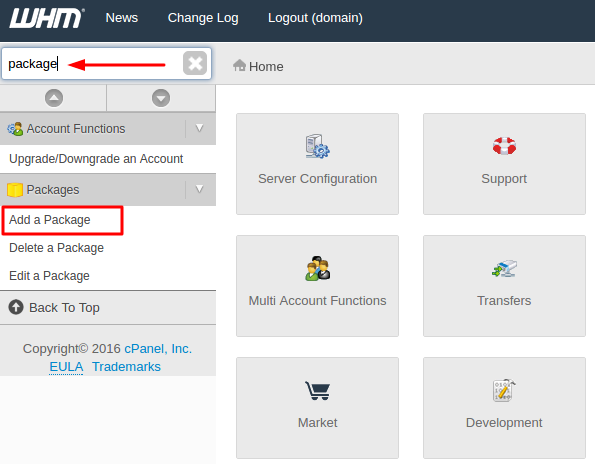
You will now see a page where you can set the limits, options of this particular hosting package.
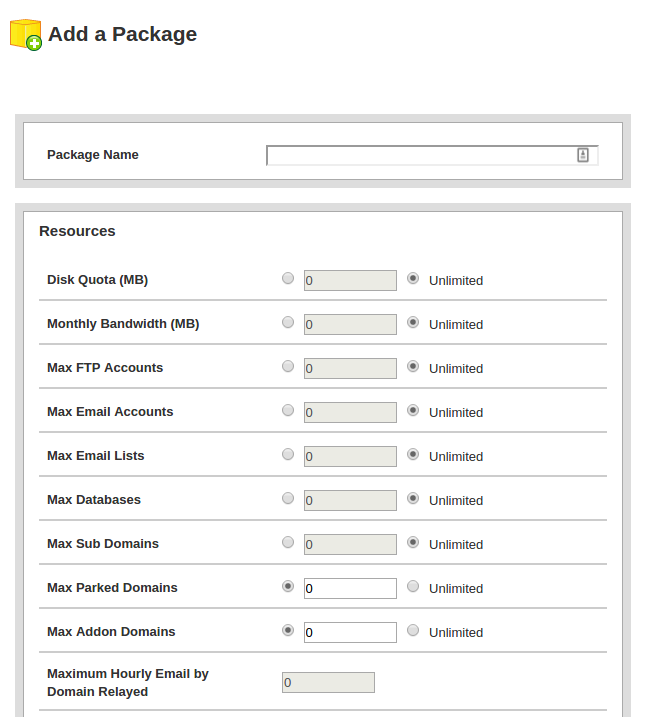
Once you have everything set as you want, scroll down to the bottom of the page and click Add.
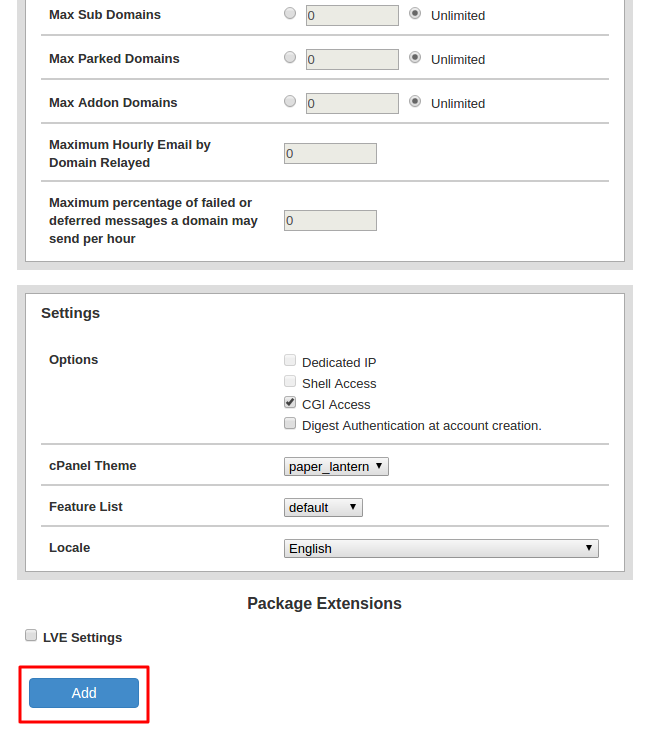
If the package was created successfully you should see a Success message at the bottom right corner of your screen.


