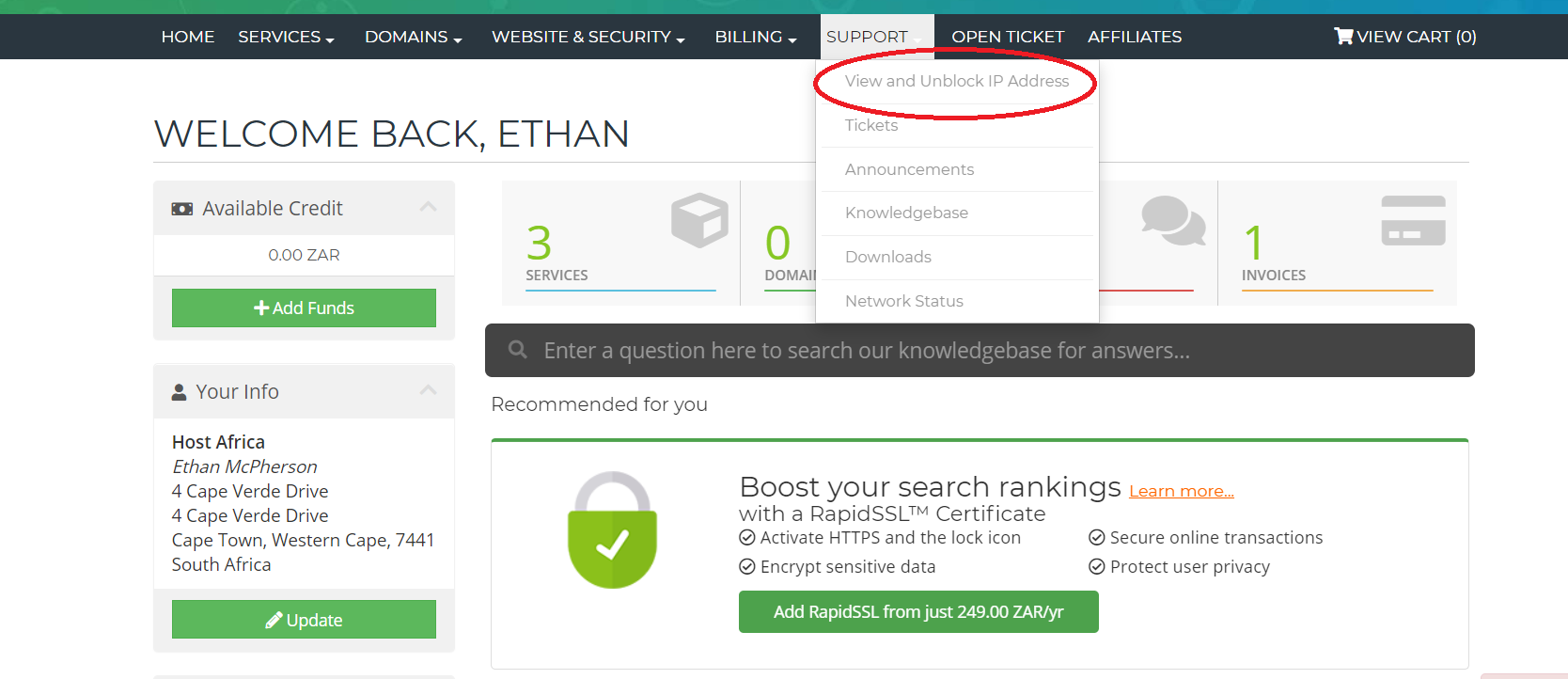Unblock IP Address From Our Firewall
Please use the below guide if your IP may be blocked on our firewall:
- Login to your customer section and go to Support>View and unblock IP address.
- The IP address of the PC you are accessing the customer portal with will be auto-filled. You can also insert an alternative IP address in the field.
- Select Check for IP Block and Remove.
- If the IP address is blocked, the block will be removed and the reason for the block will be displayed
Please do feel free to contact our support team, should you have any issues.