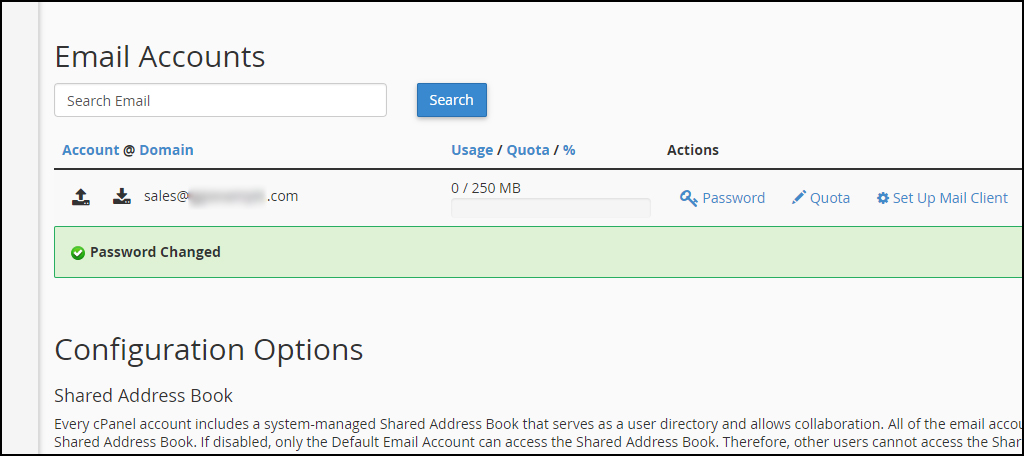Email Account Password Change
Changing the Email Password
In the cPanel dashboard, go to the Email section and click “Email Accounts.”
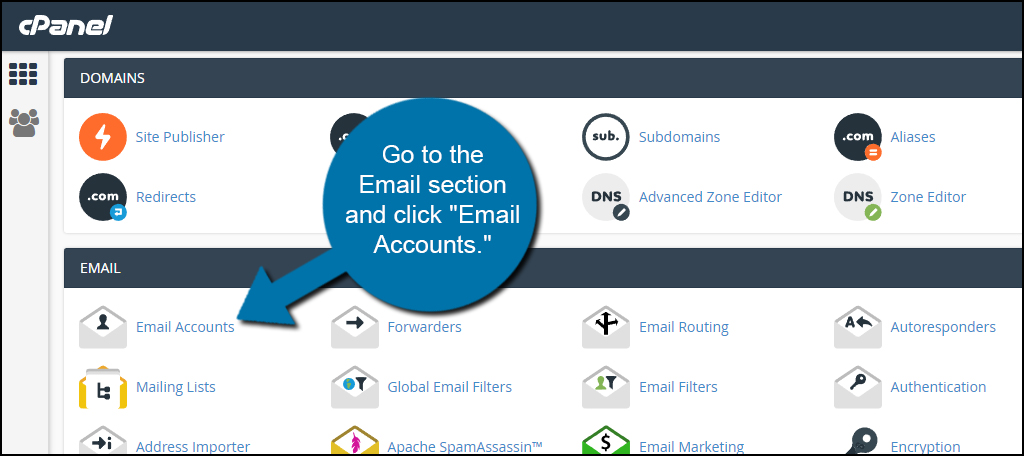
Find the address you want to change and click “Password.” For this tutorial, I am editing the “sales” address in my list.
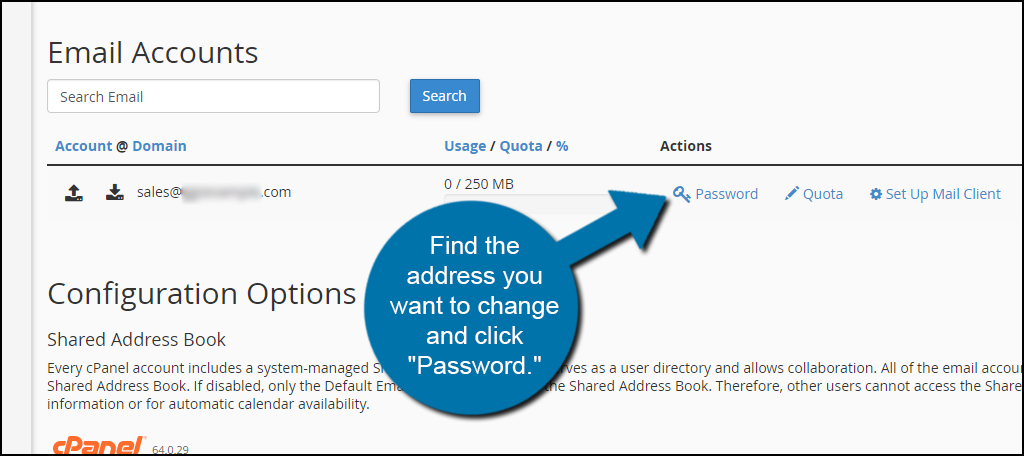
A new window will drop down where you can insert the new password. Personally, I would advise using the Password Generator. It’s a good way to create an amazingly difficult password for the account. If you would rather not us this, there are plenty of password generator to develop strong passwords.
Click the “Change Password” button once you are done editing.
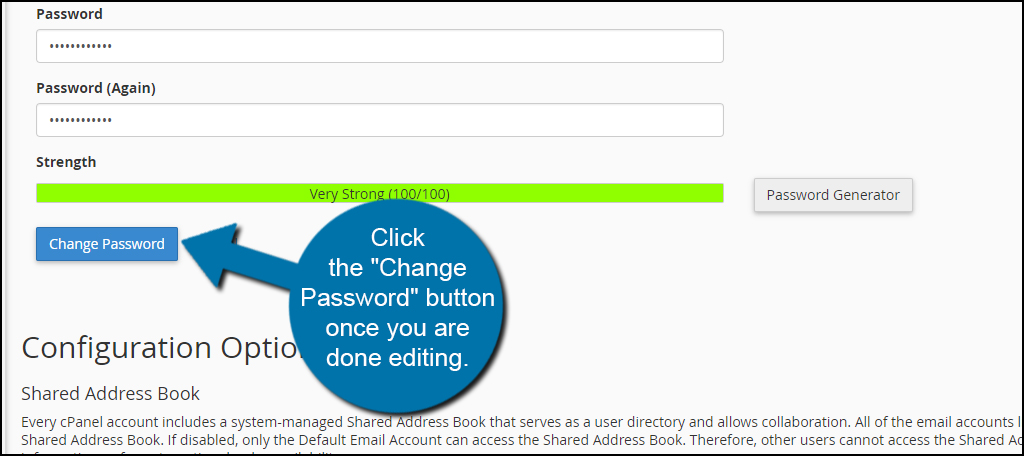
Once you click that button, the changes are committed. Your account is now ready with a fresh new password.